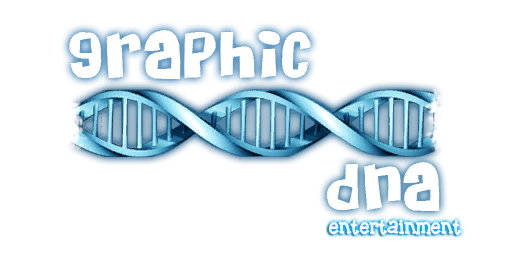Has happened to you, that you know a method or property exists in a class, but the Intellisense doesn´t show it up? This happens sometimes with some classes in Windows.Forms.
I can tell you that it´s sometimes useful to hide a property or a method to Intellisense, although it´s still there for compilation. Imagine for example that you have a property for design time purposes only, but the member variable it gives access to is still public for performance reasons. In this case, it could be a good idea to hide it from Intellisense, so it´s not offered as the recommended way of accessing that data. In addition to that, you avoid having two entries in the Intellisense window for the same data, so it remains cleaner.
How to achieve that? Easy, using the System.ComponentModel namesmace. Just add this attribute to your property or method:
[EditorBrowsable(EditorBrowsableState.Never)]
There´s only one limitation to this attribute that seems to be impossible to override: It will only work OUTSIDE your project. I mean, inside the same DLL of your property, it will still be shown by Intellisense. Even in other projects that use your DLL, if they directly reference the project as a project-project reference (both projects inside the solution), the property will still be shown.
Although I don´t like this (it would be better if you could choose to even switch off this behavior too) this is intentional, because Intellisense understands your are the owner of the DLL and that you are in “development mode” on those cases.
You can read more information here.